
Here is a link to view our web quest: http://zunal.com/webquest.php?user=8079
Our concept of our web quest is that students are astronauts invited by NASA to join the new age of space discovery. Together as a group, Laurence, Clarissa and I agreed to work on the Solar System for our web quest. It is a very board topic, which is excellent to modify into any activity that will tailor to the needs of targeted students. As Laurence mentioned that there are ongoing research and studies on the solar system; moreover, just recently Pluto which was originally the ninth planet is not longer considered a planet. Our objectives for our webquest are for students to collaborate and work with each other toward a common goal; students will create camaraderie between each other, and the opportunity to research using technology.
The web quest will help students use resources from the internet to finish their task. This will give students the opportunity to learn from one another. Each student will definitely have their ideas of how they want to come about working on the task; therefore, they must all come to an agreement of how to finish their task. There will be student experts on the use of the internet and others will learn or share their knowledge alike. This will help student apply their knowledge on the use of computers skills to look for credible and correct information.
I learned that technology can definitely be integrated into the classroom activities. As a future teacher, it is essential to always be on the look for free software that can be used to for students learning and enhance their skills.
Zunal .com could not be easier than I imagined it would be. We loved the step by step instructions to fill out each area and the space available to place a picture was very convenient. Some obstacles we came across were in order to make font and size adjustments we had to type them on a word document and then transferred them into the zunal site, we could not preview the page until it was published, and although the picture box was a convenience, hopefully we can move the picture box around.
If I were to do this web quest project in the future, I would like to research more on my topic to develop unique activities which can benefit my students. I would like to try to make a web quest that would assist my students to search for science projects themes and ideas—since it is a yearly activity students must take part in.
Friday, February 29, 2008
Solar System Webquest
Posted by DM at 7:24 PM 0 comments
Sunday, February 17, 2008
Online Gradebook--Engrade Critique
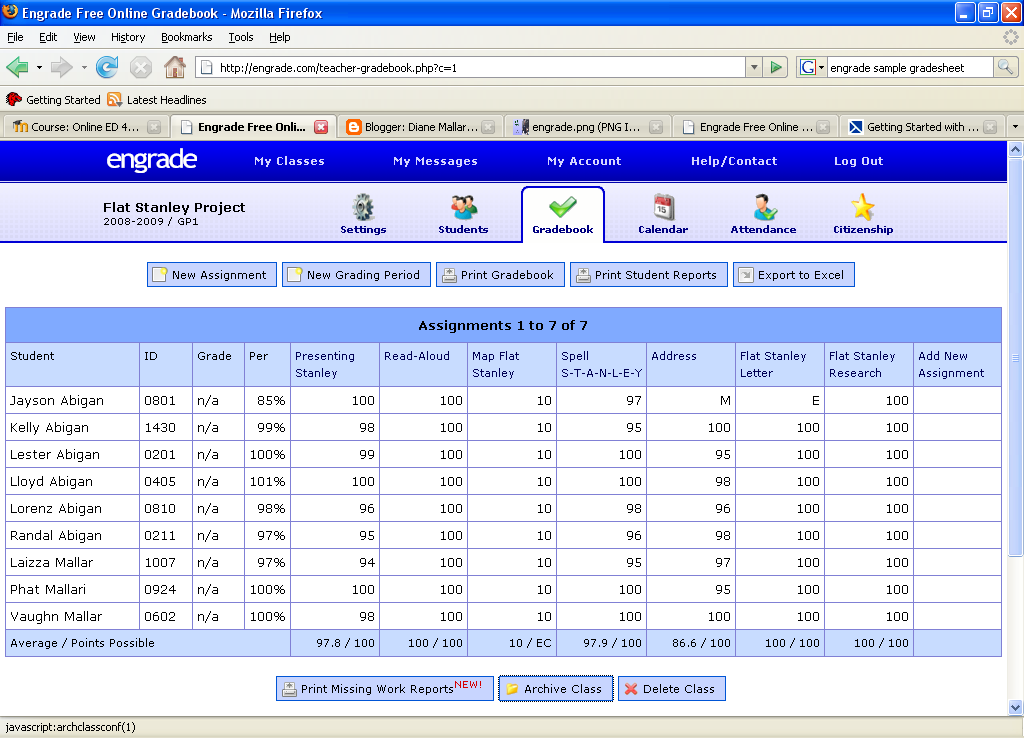
Engrade was very user-friendly. I liked how it took you step by step to create your class grade book, breaking it down from-- how much homeworks, classworks, projects, tests, quizzes or exams can weigh; having each student files all compiled and organized for all the activities; how you can track attendance and anecdotal notes for citizenship for each student. Lesson plans alone eat up so much time from teachers, why can’t grading be any easier—thank goodness to this beautiful software!!!
Engrade is definitely something teachers can find useful! It makes grading easier and tracking students grades to see how they are doing. Being able to print out each student’s grade sheet and sending it home every week can be ideal to show parents how their child is performing. If there should be any concerns it can be address earlier than mid-progress or report card days, which lessens the load for the teacher to deal with.
This would be useful to send out to the parents to show their child’s progress; on the other hand, if they have access to computers then teachers’ can give parents access to view their child’s grades.
Posted by DM at 6:50 AM 0 comments
Labels: Engrade, Online gradebook
Saturday, February 9, 2008
Mind Mapping Flat Stanley Project
.png)
Here is a link to view my Mind Map for the Flat Stanley Project:
http://www.gliffy.com/pubdoc/1365361/M.jpg
For the Mind mapping activity, I decided to map out my plans for the Flat Stanley Project. The mind mapping activity, gave me a better organization of what, why, where and when and how I will finish my project step by step. Mind mapping will help students who are visual learners; this type of activity will give them a better understanding of the project or how to organize their thoughts.
I learned that it takes patience and practice not only to set up your lessons but to arrange your thoughts into a diagram which will give you a better structure. This activity can be used to design lessons for students, assignments, projects, research, brainstorming…
I have used gliffy in the past and I enjoyed using it… It is user friendly (at least for me) mind-mapping tool, which is cool! You don’t need a bunch of directions to figure out how to use it… Getting a screen shot of my gliffy, gave me trouble. But, thanks to Laurence and Clare for their help—we manage to figure it out. The Jing Project is an awesome site that would be useful for future projects and assignments.
I would definitely use the gliffy again! However, I am willing to learn and use new software to work on assignments and projects.
Posted by DM at 10:10 AM 0 comments
